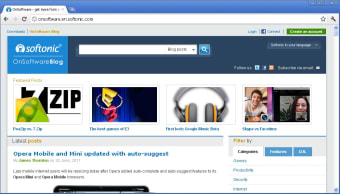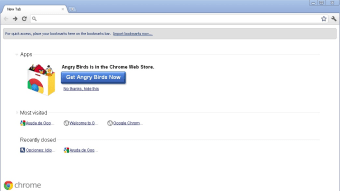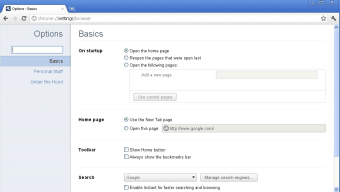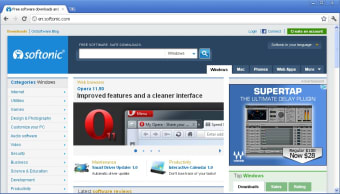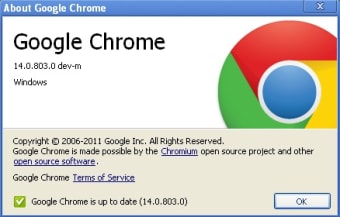Test it all here
Google Chrome Dev is a web browser app where users are given the chance to try out newly developed functions, features, extensions, and other applications before they are officially made available on Google Chrome. This version is basically a tester where you can experience using the updates first hand before anyone else. Aside from the constant add-ons in Chrome Dev, it functions just as well as any other stable browsers.
Something new
When you decide to use Chrome Dev, you should expect to receive updates from time to time. These new features are automatically added to your Dev browser so do not be surprised if you spot something different from when you last used it, whether a feature goes missing or there is a change in its appearance. Chrome Dev is perfect for users who would like to always be a step ahead or are in need of more advanced features that might help in their daily activities and productivity. New assets aside, Chrome Dev does not fall short when it comes to performance when compared with other browsers. You will still be able to enjoy smooth and uninterrupted browsing, go on Incognito mode, and bookmark web pages that you would like to visit sometime again in the future. If you just cannot wait for the updates to be applied on Google Chrome, this Dev version is the one for you.
Your opinion matters
All the updates that you will receive and experience in Chrome Dev are ongoing projects and are still being developed to perfection. That is why the opinions and feedback of Dev users matter greatly as they will be able to inform developers of what else can be done to further improve the apps and features. While sending reviews about the updates is not strictly mandatory, it is highly recommended. After all, these new functions will eventually be released for Google Chrome and will reach a larger and greater number of users. Until then, the power to shape these future apps is in your hands and your judgment will play an important role in their improvement. What better way to develop an app other than directly hearing from those who will use it?
Experience it first
Chrome Dev is a separate browser from Google Chrome but does not perform any less. It is equipped with the same basic functions and is compatible with officially released extensions, apps, and other features. The only difference is that Chrome Dev is also home to developing apps that are ready for testing by Dev users, who also plays an important role in these apps’ growth. Users who always want to be in the loop and are concerned about the future of Chrome apps and features will surely love Chrome Dev.